Downloading a pre-uploaded Dataset ⬇️
Tenyks quick guide on dataset download! 🖼️🚀
The goal of this walkthrough (Figure 1) is to show you how to download a pre-uploaded dataset available in your Tenyks sandbox account: the BDD dataset.
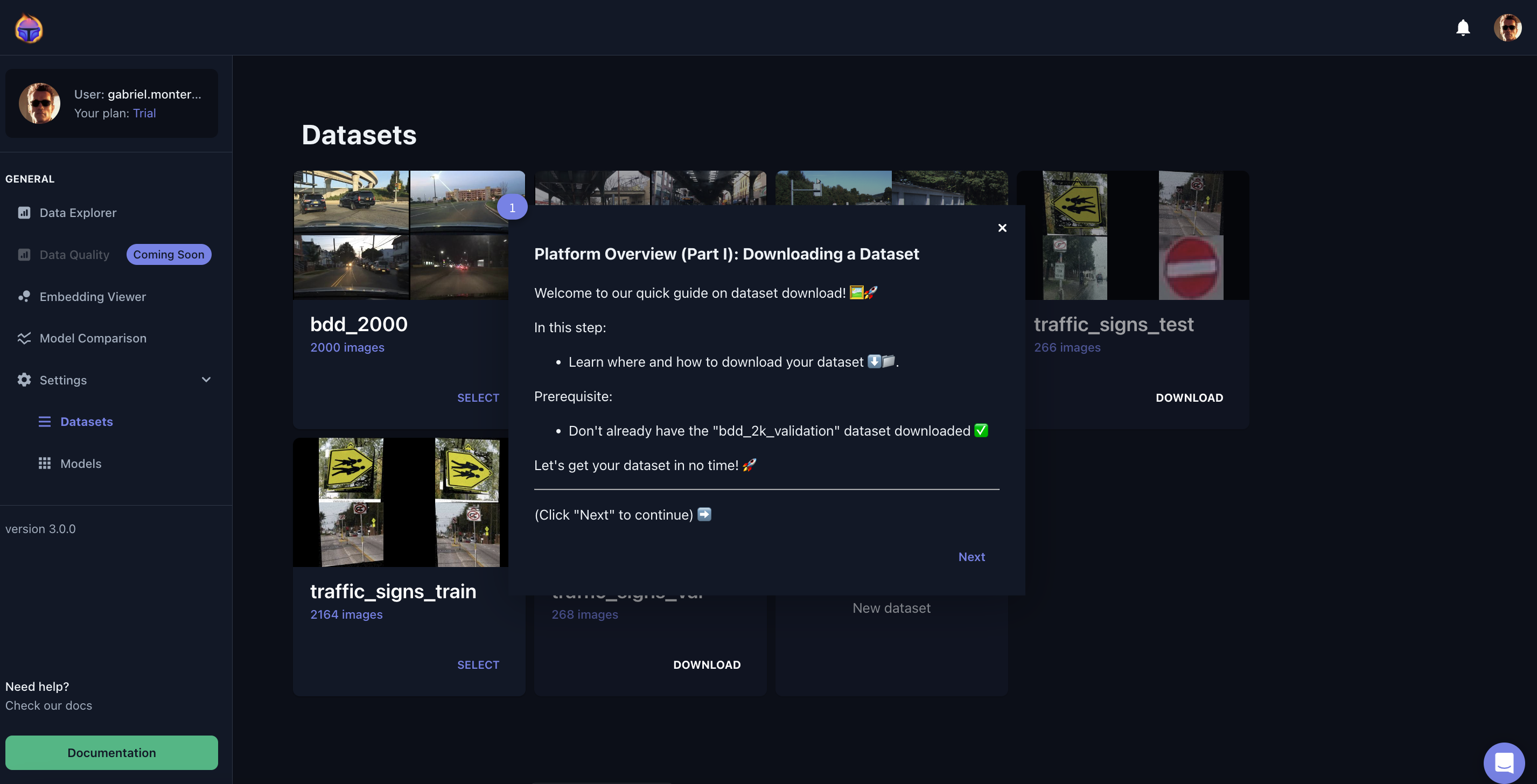
Figure 1. The first step of your MLOps journey: downloading a dataset
After clicking on the Download button (Figure 2), the dataset will be automagically available in your dashboard for you to use (Figure 3).
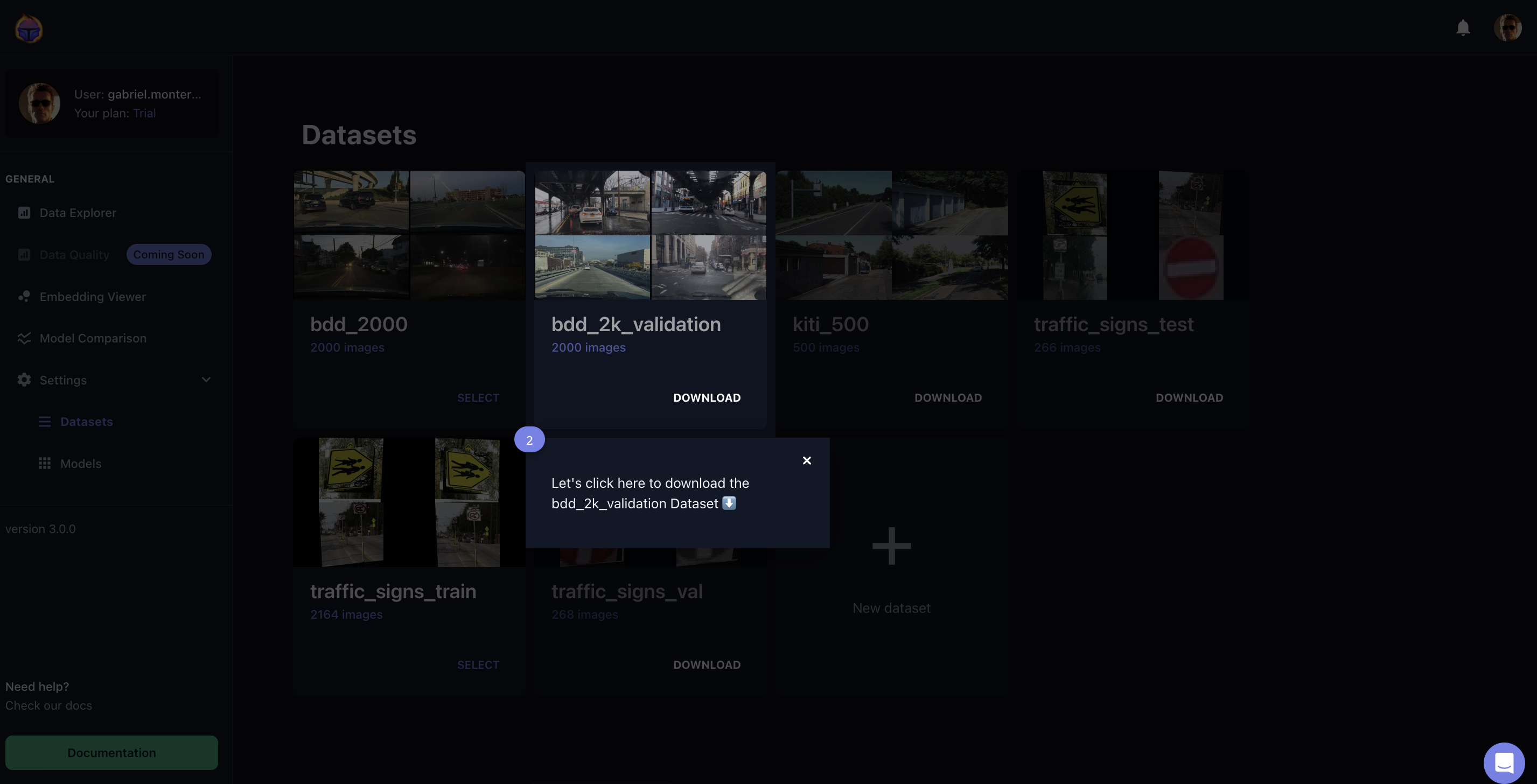
Figure 2. Download the pre-uploaded datasets the Tenyks team has for you
🎊 Congratulations, you can now use the BDD dataset to explore the functionalities of the Tenyks platform. In the next walkthrough you will learn about one of them, the Embedding Viewer!
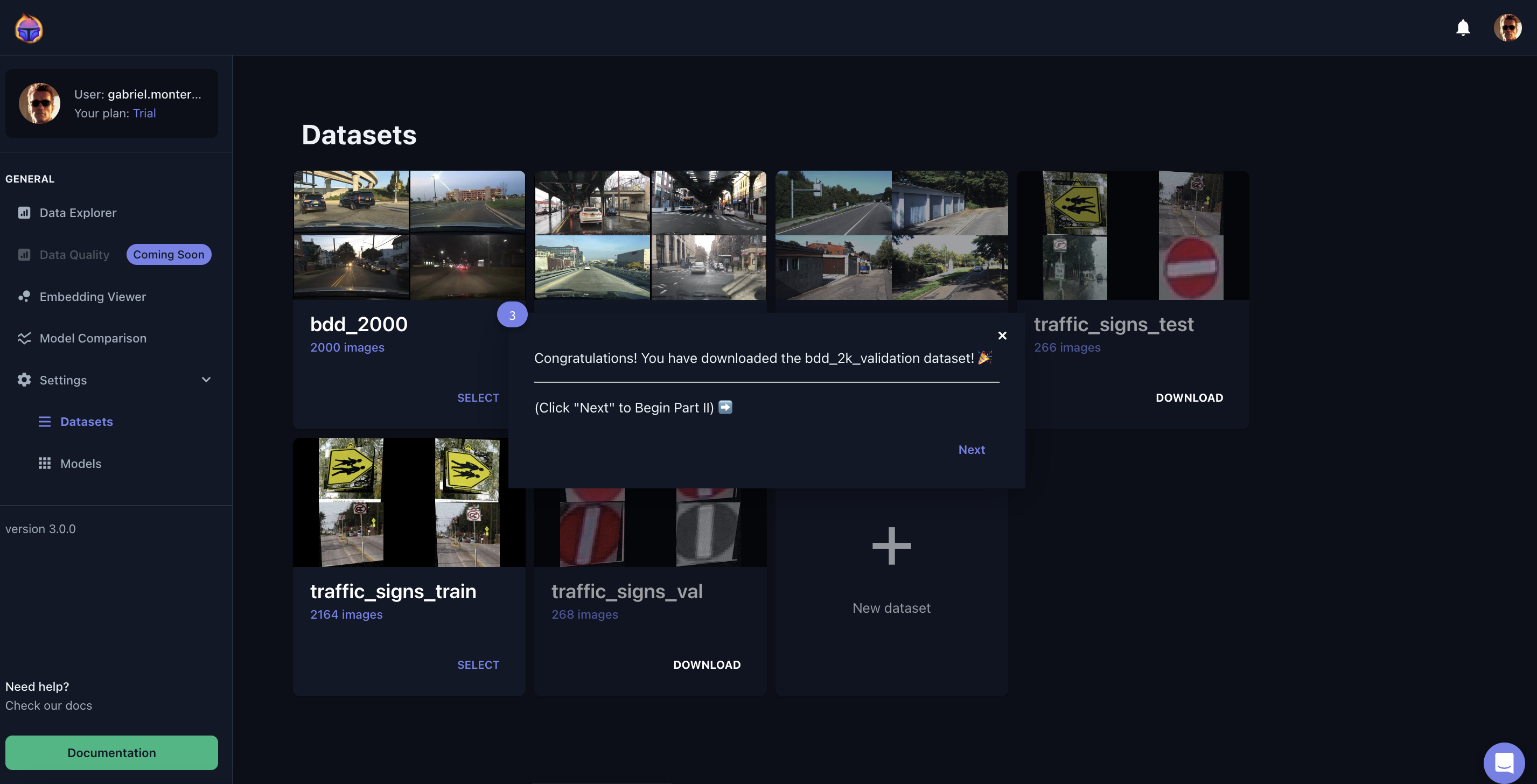
Figure 3. Congratulations! You downloaded your first dataset!
Updated 9 months ago
Learn about the Embedding Viewer!
