8. 🏷️ Tagging
The goal of tags is that you can easily organize 🗂️, search 🔍, retrieve 📥, and evaluate 📝 items that have been tagged with the same label or keyword.
In Tenyks, an instance of a tag follows this format: "tag:value".
- For instance,
weather:rain☔.
Note: The following examples assume that we previously tagged some images in the Tenyks platform weather: rain.
We can retrieve all the tags of our dataset
dataset.tagsOr we can retrieve a specific tag by name to check the available values
dataset.get_tag_by_name("weather")Let's create a query that includes the above tag weather to retrieve all the images which were assigned this tag.
search_result_rain_tag = dataset.search_images(
filter="image_tag:[weather_rain]" # (i.e., [name_values])
)display_images(search_result_rain_tag, n_images_to_show=6)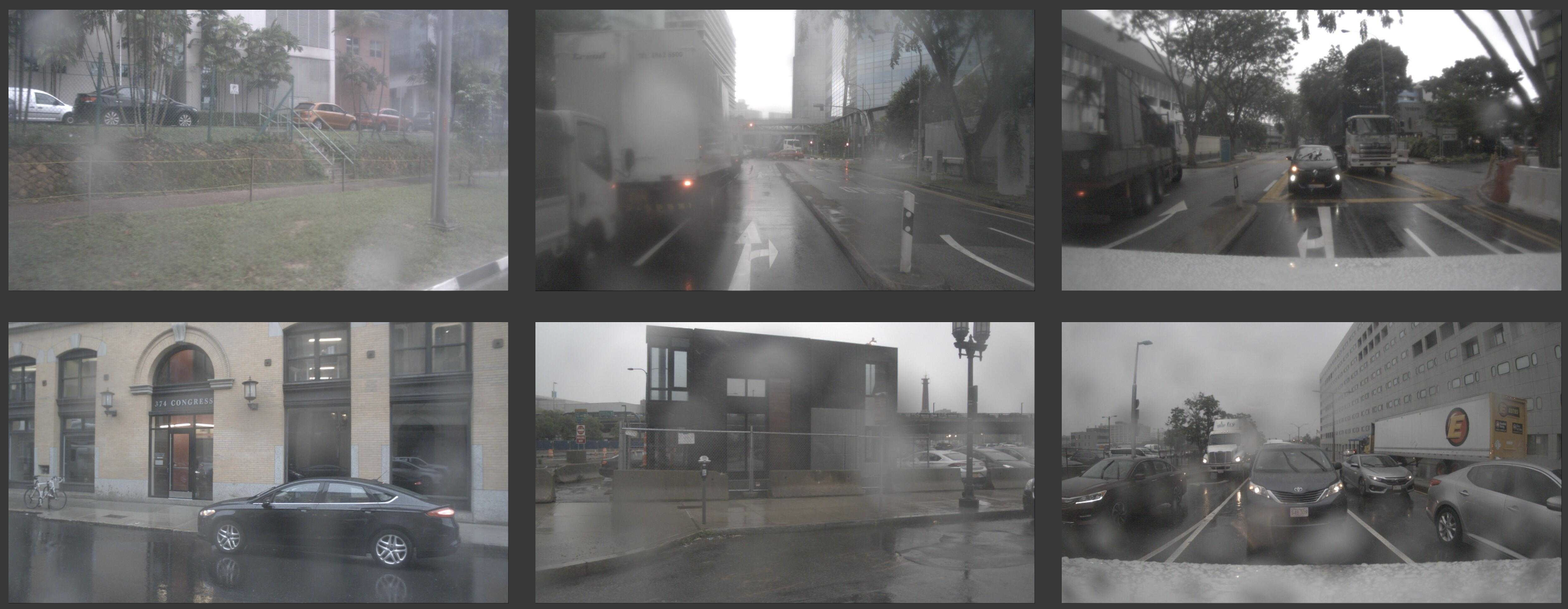
Learn more about
- How to tag images and objects on the Tenyks web platform
- How to create search queries that contain tags
Updated 12 months ago
